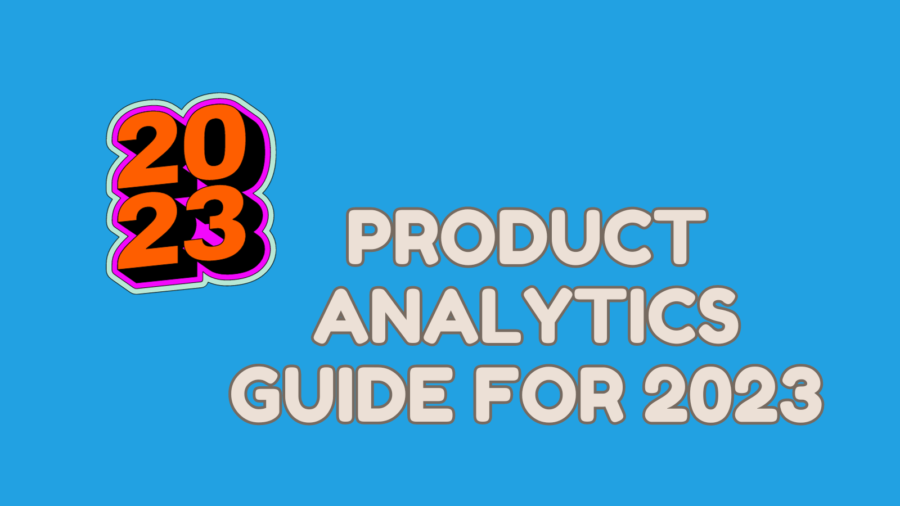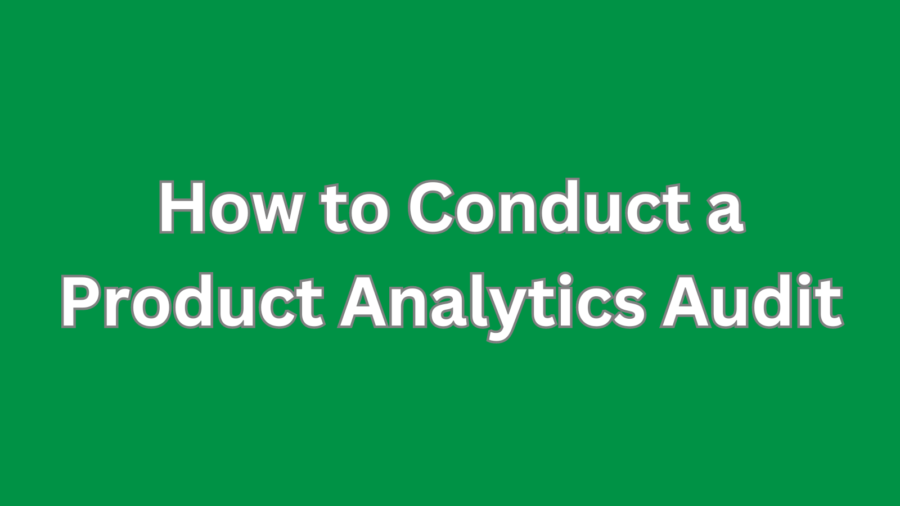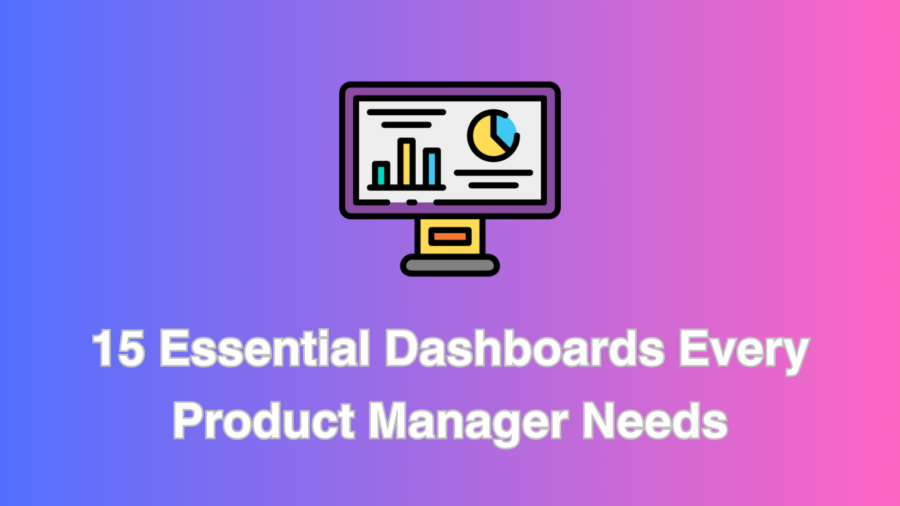Understanding user behavior is paramount to the success of any product or service. Enter the User Engagement Dashboard – a game-changer for businesses aiming to decipher user interactions, optimize experiences, and boost overall performance. In this comprehensive guide, we’ll delve into the intricacies of User Engagement Dashboards, exploring their significance, the step-by-step process of creating one, and how product managers can leverage these insights for strategic decision-making.
User Engagement Dashboard
User Engagement Dashboard is more than just a buzzword; it’s the compass that guides product managers through the vast sea of user data. This powerful tool amalgamates various metrics to provide a holistic view of user interactions with a digital product. From website visits to feature usage, the User Engagement Dashboard condenses complex data into digestible insights, enabling teams to make informed decisions.
Why User Engagement Matters
Before delving into the nitty-gritty of creating a User Engagement Dashboard, it’s crucial to grasp why user engagement is critical. Engaged users are not just passive consumers; they are brand advocates, loyal customers, and a source of invaluable feedback. By measuring engagement, businesses can identify what resonates with users, what needs improvement, and where opportunities for growth lie.
Building Your User Engagement Dashboard: A Step-by-Step Guide
Now, let’s create a User Engagement Dashboard that unravels the story behind user interactions.
Step 1: Define Key Metrics
Start by identifying the key performance indicators (KPIs) that align with your business goals. These could include user retention rates, session durations, click-through rates, and more. By defining these metrics, you establish a foundation for the insights your dashboard will provide.
User Engagement Dashboard should reflect your business objectives, ensuring that every metric chosen contributes to the product’s overall success.
Step 2: Choose the Right Tools
Selecting the right tools is pivotal in constructing an effective User Engagement Dashboard. Numerous analytics platforms offer customizable dashboards like Google Analytics, Mixpanel, or Heap. Ensure compatibility with your product and scalability as your business grows.
Step 3: Data Collection and Integration
The lifeblood of any User Engagement Dashboard is accurate data. Integrate your chosen analytics tools with your product, ensuring seamless data flow. Consider data privacy and security during this integration to build trust with your users.
Step 4: Design Your Dashboard Layout
A well-designed dashboard is intuitive and provides actionable insights at a glance. Organize your metrics logically, use visualizations like charts and graphs for clarity, and choose a user-friendly color scheme. Remember, the goal is to make complex data easily digestible.
User Engagement Dashboard designs should prioritize user experience to ensure product managers can effortlessly navigate the wealth of information.
Step 5: Monitor in Real-Time
Enable real-time monitoring to stay ahead of user trends and promptly respond to deviations. The digital landscape evolves rapidly, and real-time insights empower product managers to make proactive decisions.
Leveraging Insights for Strategic Decisions
Now that your User Engagement Dashboard is running let’s explore how product managers can translate these insights into strategic actions.
Identifying Trends and Patterns
The dashboard provides a bird’s-eye view of user behavior over time. Product managers can identify trends, such as peak usage periods or declining engagement during specific events. With this knowledge, they can strategize marketing campaigns or optimize features accordingly.
Improving User Retention
User retention is a cornerstone of product success. Product managers can closely monitor engagement metrics to pinpoint stages where users drop off and take corrective measures. This might involve enhancing onboarding experiences, refining features, or implementing targeted communication to re-engage users.
Optimizing Features and User Experience
Data from the User Engagement Dashboard unveils which features resonate most with users. Product managers can use this information to prioritize development efforts, ensuring that resources are allocated to enhance the most valued aspects of the product. Simultaneously, identifying pain points in the user journey becomes more straightforward, facilitating improvements in the overall user experience.
Real-World Examples of User Engagement Dashboard Success
Let’s take a look at how companies have leveraged User Engagement Dashboards to drive success:
Example 1: Streaming Platform Aces Content Recommendations
A leading streaming platform utilized its User Engagement Dashboard to analyze viewing patterns. By understanding user preferences, the platform enhanced content recommendation algorithms, significantly increasing user engagement and satisfaction.
Example 2: E-Commerce Giant Boosts Conversion Rates
An e-commerce giant harnessed its User Engagement Dashboard to identify bottlenecks in the purchase journey. Through strategic optimizations guided by real-time data, they streamlined the checkout process, substantially boosting conversion rates and revenue.
Conclusion: Empowering Success Through User Engagement
In conclusion, a well-crafted User Engagement Dashboard is a dynamic tool that empowers businesses to navigate the digital landscape with precision. From its inception through the step-by-step creation process to its real-world applications, the User Engagement Dashboard guides product managers toward success. By harnessing the insights derived from user interactions, businesses can survive and thrive in the ever-evolving world of digital products.