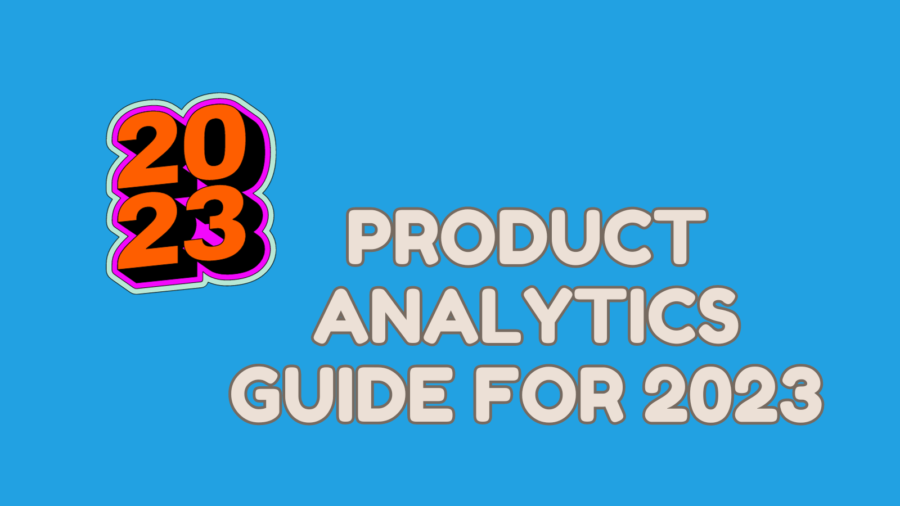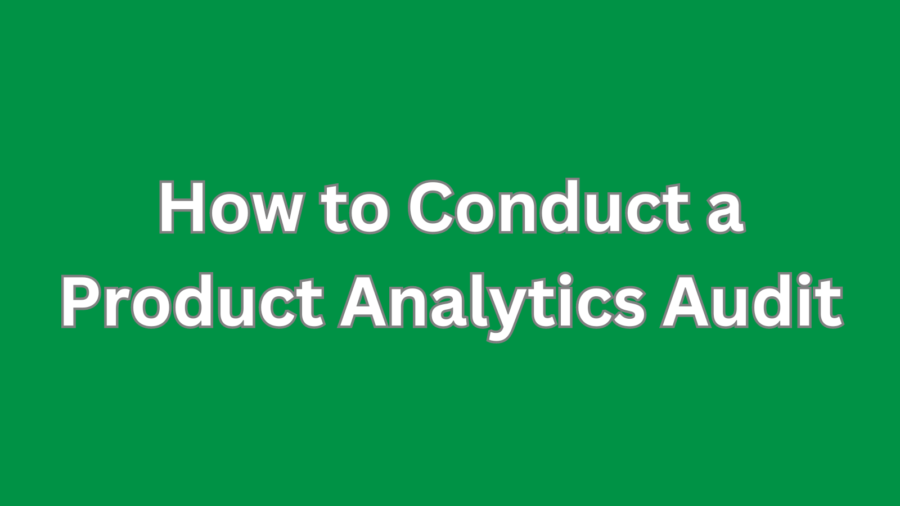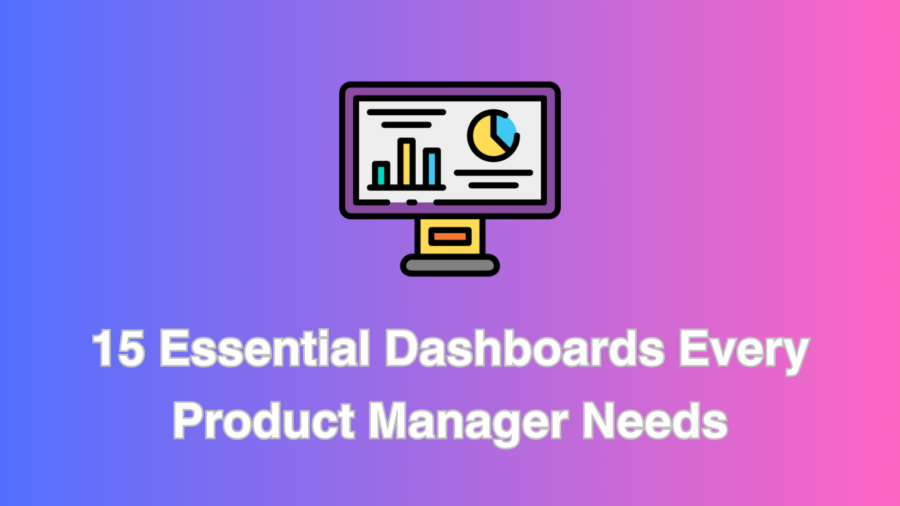Staying ahead requires strategic planning and real-time insights into your company’s financial health. This is where the Revenue Metrics Dashboard comes into play, serving as the compass that guides businesses toward growth and success. In this blog post, we’ll explore the significance of the Revenue Metrics Dashboard, delve into a step-by-step guide on creating one, and discuss how product managers can leverage these insights for informed decision-making.
The Foundation: Understanding Revenue Metrics Dashboard
A Revenue Metrics Dashboard visualizes key performance indicators (KPIs) directly tied to your company’s revenue generation. This powerful tool consolidates data from various sources into a centralized platform, providing a comprehensive snapshot of your financial performance. The primary goal is to enable stakeholders to make data-driven decisions, identify trends, and optimize strategies for increased profitability.
Why Revenue Metrics Dashboard Matters
In today’s fast-paced business environment, quick decision-making is crucial. The Revenue Metrics Dashboard plays a pivotal role by offering a real-time overview of essential metrics such as revenue growth, customer acquisition cost (CAC), customer lifetime value (CLV), and more. This bird’s-eye view empowers businesses to identify areas of improvement, capitalize on opportunities, and navigate challenges effectively.
Creating Your Revenue Metrics Dashboard: A Step-by-Step Guide
Step 1: Define Your Objectives
Before diving into the technicalities, clearly defining your objectives is imperative. What specific metrics align with your business goals? Whether tracking monthly revenue, analyzing sales funnel conversion rates, or monitoring customer churn, outlining your objectives will guide the dashboard creation process.
Step 2: Choose the Right Metrics
Selecting the right metrics is the cornerstone of an effective Revenue Metrics Dashboard. Consider including key indicators like Monthly Recurring Revenue (MRR), Average Revenue Per User (ARPU), and churn rates. Customizing the dashboard to align with your business model and goals ensures that it provides actionable insights.
Step 3: Data Integration
Gather data from various sources, such as your CRM system, accounting software, and marketing platforms. Integration ensures your dashboard reflects real-time data, providing accurate and up-to-date insights. This step might involve the assistance of a skilled data analyst or the utilization of integration tools.
Step 4: Choose the Right Visualization Tools
The effectiveness of your Revenue Metrics Dashboard lies in its ability to convey complex data in a comprehensible manner. Choose visualization tools that align with your data and make it easy for stakeholders to interpret. Graphs, charts, and tables are essential for presenting data in an engaging and understandable format.
Step 5: Regular Updates and Maintenance
A static dashboard quickly becomes obsolete. Implement systems for regular updates and maintenance to ensure the ongoing accuracy of your metrics. This step involves monitoring data sources, updating integration settings, and adapting the dashboard to evolving business needs.
Leveraging Insights: How Product Managers Can Benefit
Product managers are pivotal in driving a company’s success, and the Revenue Metrics Dashboard provides them with invaluable insights. Here’s how they can leverage this tool:
1. Enhancing Product Strategy:
Product managers can use data on customer behavior and revenue trends to refine and optimize their product strategies. This may involve prioritizing certain features, addressing pain points, or exploring new market opportunities.
“A well-designed Revenue Metrics Dashboard empowers product managers to align their efforts with revenue-generating activities, fostering a more strategic approach to product development.”
2. Improving Customer Experience:
By analyzing customer satisfaction metrics and revenue-related data, product managers can pinpoint areas for improvement in the customer experience. This could range from streamlining the onboarding process to addressing common customer complaints.
“Insights from the Revenue Metrics Dashboard provide a roadmap for enhancing the customer journey, ultimately leading to increased retention and customer loyalty.”
3. Optimizing Marketing Efforts:
Product managers can collaborate with marketing teams to fine-tune campaigns based on the data provided by the dashboard. Understanding the customer acquisition cost and the return on investment for various channels enables a more effective allocation of marketing resources.
“The Revenue Metrics Dashboard serves as a compass for product managers, guiding them to make informed decisions that impact both product success and overall company growth.”
Real-world Examples: Unleashing the Potential
Let’s explore a couple of real-world examples where companies have harnessed the power of the Revenue Metrics Dashboard:
Example 1: SaaS Company X
Company X, a Software as a Service (SaaS) provider, implemented a Revenue Metrics Dashboard to track MRR, customer churn, and feature adoption rates. Regularly analyzing these metrics, the product management team identified underutilized features and revamped their onboarding process. The result? A significant increase in customer retention and overall revenue.
Example 2: E-commerce Giant Y
E-commerce giant Y utilized a Revenue Metrics Dashboard to monitor the performance of various marketing channels. By comparing the customer acquisition cost and conversion rates across different platforms, the marketing and product management teams collaborated to optimize their advertising strategy. This data-driven approach resulted in a substantial reduction in CAC and increased ROI.
Navigating Success with Revenue Metrics Dashboard
In the ever-evolving business landscape, the Revenue Metrics Dashboard emerges as a beacon of insight, guiding companies toward sustained growth and success. By understanding the importance of this tool, mastering the creation process, and leveraging its insights, businesses can make informed decisions that propel them ahead of the competition.
Whether you’re a seasoned executive, a diligent product manager, or an aspiring entrepreneur, embracing the Revenue Metrics Dashboard is not just a choice—it’s a strategic imperative. In a world where data reigns supreme, unlocking the power of your company’s financial metrics is the key to unlocking untapped potential and navigating the path to success.