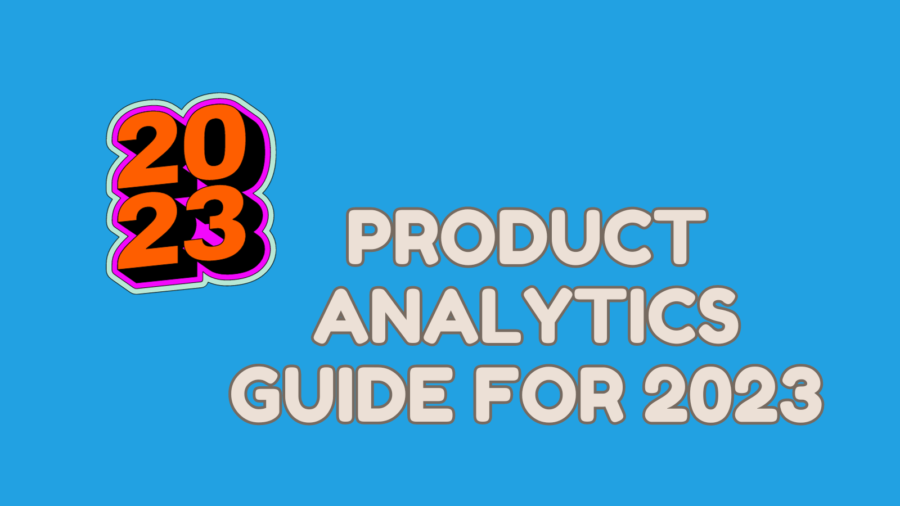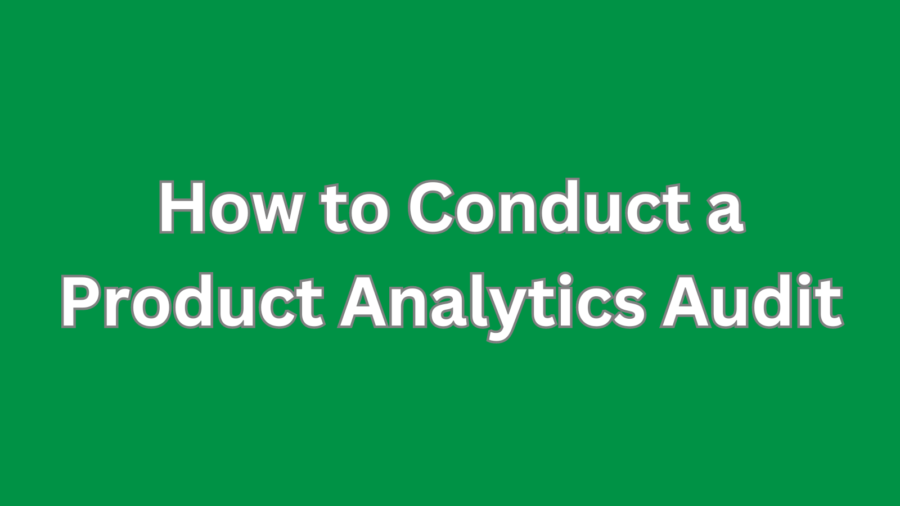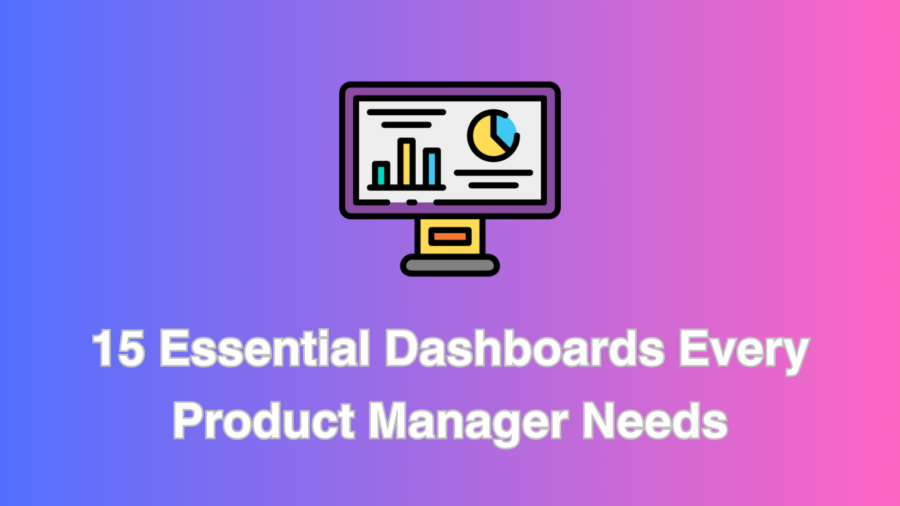Staying ahead of the competition requires continuous optimization and data-driven decision-making. One indispensable tool in the arsenal of product managers is the A/B Testing Dashboard. This powerful instrument empowers teams to experiment, refine, and enhance user experiences systematically. In this blog post, we’ll delve into the significance of A/B Testing Dashboards, guide you through creating one step-by-step, and explore how product managers can leverage these insights to drive success.
Understanding the Essence of A/B Testing Dashboards
At the heart of successful digital product development lies the ability to make informed decisions. A/B testing, or split testing, is a method that allows teams to compare two versions of a webpage or app to determine which one performs better. An A/B Testing Dashboard consolidates this data, providing a comprehensive overview of the experiment’s outcomes. The A/B Testing Dashboard is not just a visual aid but the compass guiding product teams toward data-driven excellence.
Crafting Your A/B Testing Dashboard: Step-by-Step Guide
Step 1: Define Clear Objectives
Before embarking on your A/B testing journey, outline clear objectives. What key performance indicators (KPIs) are you aiming to improve? Whether it’s conversion rates, user engagement, or revenue, having well-defined goals is essential.
Step 2: Choose Your Variables
Identify the variables you want to test. This could range from the color of a call-to-action button to the placement of key features. Remember, the more focused and specific your variables, the clearer the insights derived from the A/B Testing Dashboard.
Step 3: Set Up Your Experiment
Using a reliable A/B testing tool, split your audience into two groups, exposing each to a different version of your product. Ensure that the distribution is random to eliminate bias and obtain accurate results.
Step 4: Monitor and Collect Data
As the experiment unfolds, meticulously monitor and collect relevant data. This includes user interactions, click-through rates, and other metrics aligned with your objectives. The A/B Testing Dashboard will serve as the central hub for this data.
Step 5: Design Your A/B Testing Dashboard
Now, the focal point of our discussion comes into play – the A/B Testing Dashboard. Leverage data visualization tools like Tableau, Google Data Studio, or Power BI to create a dashboard that encapsulates the key metrics. Display variations side by side for easy comparison, and ensure the dashboard updates in real time.
Step 6: Analyze and Iterate
As data populates your A/B Testing Dashboard, it’s time to analyze the results. Look for patterns, anomalies, and statistically significant differences between the variations. Based on these insights, iterate on your product, implementing changes that align with the data-backed findings.
Unveiling the Power of A/B Testing Dashboards for Product Managers
Product managers are the architects of user experiences, and A/B Testing Dashboards provide them with invaluable insights to refine and elevate those experiences. These dashboards empower product managers in several ways:
1. Informed Decision-Making
A/B Testing Dashboards offer a panoramic view of how different variations impact user behavior. Product managers can make informed decisions backed by concrete data, reducing reliance on gut feelings or assumptions.
2. Efficient Resource Allocation
Product managers can optimize resource allocation by understanding which features or design elements resonate better with users. This ensures that development efforts are concentrated on elements proven to enhance the user experience.
3. Rapid Iteration Cycles
Gone are the days of long development cycles with uncertain outcomes. A/B Testing Dashboards facilitate rapid iteration cycles, allowing product managers to quickly implement changes, measure their impact, and iterate again – an essential process in the ever-evolving digital landscape.
4. User-Centric Innovation
A/B Testing Dashboards keep the user at the center of decision-making. Product managers can tailor experiences based on user preferences, creating products that resonate and engage effectively.
Real-world Examples of A/B Testing Success
Let’s explore a couple of instances where A/B Testing Dashboards have played a pivotal role in shaping digital experiences:
1. Booking.com’s Experimentation Culture
Booking.com, a pioneer in the travel industry, is renowned for its experimentation culture. A/B Testing Dashboards have been instrumental in refining their user interface, optimizing search result layouts, and enhancing the overall booking experience. The result? A more user-friendly platform that continually adapts to changing user needs.
2. Google’s Iterative Design Process
Google, a trailblazer in tech innovation, utilizes A/B Testing Dashboards extensively. From experimenting with the color of search result links to tweaking the placement of buttons, Google’s iterative design process is driven by data insights derived from A/B testing. This commitment to experimentation has contributed to Google’s status as a user-centric tech giant.
Elevate Your Product Strategy with A/B Testing Dashboards
In the ever-evolving landscape of digital products, A/B Testing Dashboards emerge as the linchpin for informed decision-making. A successful A/B Testing Dashboard involves meticulous planning, execution, and analysis. Product managers armed with these dashboards gain the power to refine, optimize, and innovate with confidence. As you embark on your A/B testing journey, remember that the A/B Testing Dashboard is not just a tool; it’s the beacon guiding your product toward user-centric excellence.
So, whether you’re a seasoned product manager or a budding entrepreneur, embrace the A/B Testing Dashboard revolution and unlock the full potential of your digital products. A/B Testing Dashboards are not just a trend but the cornerstone of data-driven success.