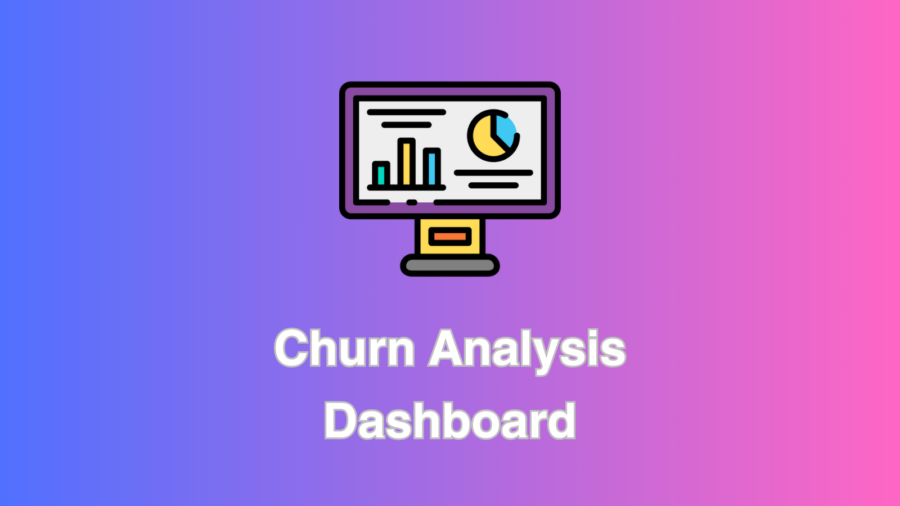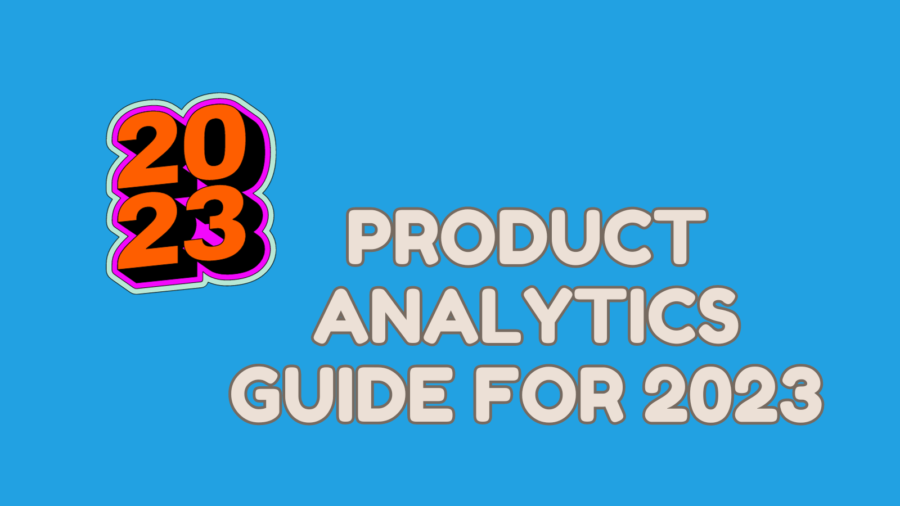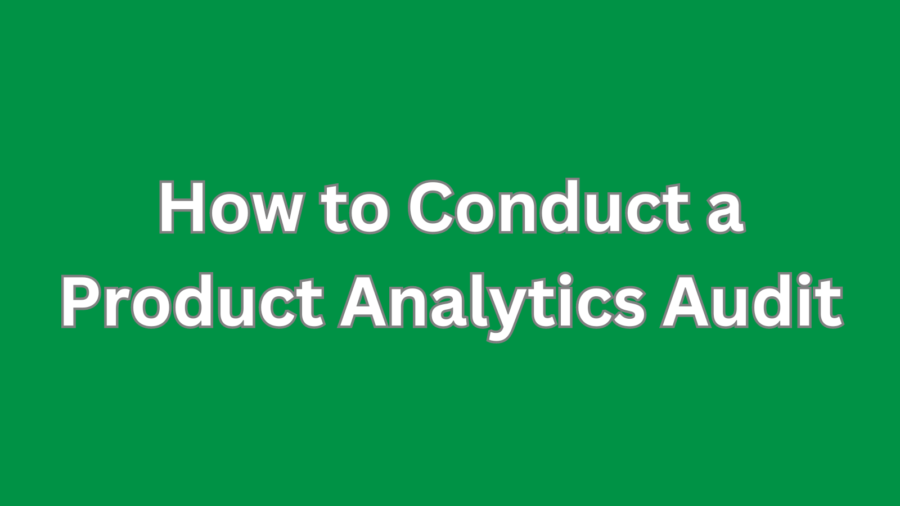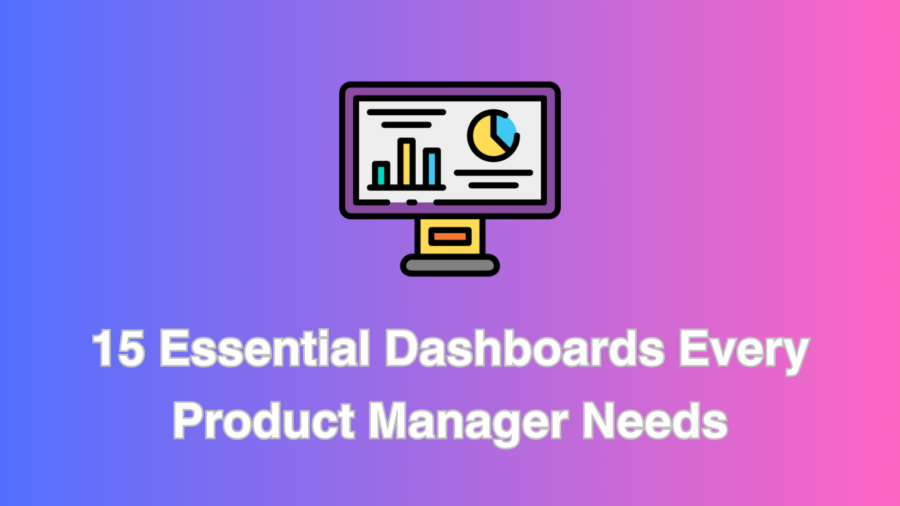Customer churn remains a persistent challenge. Understanding why customers leave and, more importantly, how to prevent it is crucial for sustaining growth. This is where the Churn Analysis Dashboard steps into the spotlight, serving as an indispensable tool for businesses striving to enhance customer retention.
Churn Analysis Dashboard:
A Churn Analysis Dashboard is a comprehensive visual interface that enables businesses to analyze customer churn patterns and make informed decisions based on actionable insights. It aggregates data from various sources, providing a holistic view of customer behavior, and helps identify key factors contributing to churn.
Creating a Churn Analysis Dashboard: A Step-by-Step Guide
- Define Key Metrics:
Begin by identifying the key metrics relevant to your business. These could include customer lifetime value, churn rate, customer satisfaction scores, and other pertinent indicators. - Data Collection and Integration:
Gather data from diverse sources such as CRM systems, customer support logs, and transaction records. Integrate this data into a centralized platform or use data visualization tools like Tableau or Power BI. - Data Cleaning and Preprocessing:
Ensure data accuracy by cleaning and preprocessing it. Remove outliers and inconsistencies, and standardize data formats for seamless integration. - Choose Visualization Tools:
Select the appropriate visualization tools that align with your business needs. Pie charts, line graphs, and heat maps effectively convey churn trends. - Create an Interactive Dashboard:
Build an interactive dashboard that allows users to explore data dynamically. Incorporate filters, dropdowns, and drill-down capabilities to facilitate in-depth analysis. - Implement Predictive Analytics:
Leverage machine learning algorithms to predict potential churn. Incorporate these predictions into your dashboard for proactive decision-making. - Regular Updates:
Ensure that your Churn Analysis Dashboard is regularly updated with fresh data. This guarantees that insights are based on the latest customer behavior trends.
Unlocking Insights for Product Managers:
Product managers play a pivotal role in leveraging the insights gained from a Churn Analysis Dashboard. Here’s how they can harness this powerful tool:
- Identify Pain Points:
By examining the Churn Analysis Dashboard, product managers can pinpoint specific features or aspects of the product that may contribute to customer dissatisfaction. This information is invaluable for making targeted improvements. Example: A telecommunications company noticed a spike in churn after a recent software update. The Churn Analysis Dashboard revealed that customers were dissatisfied with the new user interface, prompting the product team to roll back the changes and implement a more user-friendly design. - Optimize Customer Experience:
Understanding the customer journey is crucial for product managers. The Churn Analysis Dashboard provides insights into touchpoints where customers are most likely to churn. Product managers can then optimize these interactions to enhance the overall customer experience. Example: An e-commerce platform discovered that customers were abandoning their shopping carts due to a complex checkout process. With this knowledge, the product team streamlined the checkout process, significantly reducing cart abandonment. - Segmentation Strategies:
Product managers can use the dashboard to identify customer segments with higher churn rates. This enables them to tailor marketing strategies, communication, and product offerings to address the specific needs of these segments. Example: A subscription-based streaming service noticed a higher churn rate among users who primarily accessed content on mobile devices. By offering exclusive mobile-friendly features and promotions, the product team successfully retained this segment of customers. - Monitor Feature Adoption:
Keeping a close eye on the adoption rates of specific product features is essential. The Churn Analysis Dashboard allows product managers to track the usage patterns of different features and assess their impact on customer retention. Example: A software company observed declining customer engagement after introducing a new feature. The Churn Analysis Dashboard highlighted this trend, prompting the product team to enhance the feature’s functionality and provide additional user training.
Conclusion:
The Churn Analysis Dashboard stands out as a beacon of actionable insights in the dynamic business landscape, where retaining customers is as important as acquiring new ones. By diligently creating and utilizing this powerful tool, businesses can uncover patterns, anticipate customer behavior, and implement strategic measures to mitigate churn.
Remember, a Churn Analysis Dashboard is not a one-time solution but an ongoing process that evolves with the business. Regularly update and refine the dashboard to stay ahead of market trends and ensure your customer retention strategies remain proactive and effective. Embrace the power of data visualization and analysis to transform customer churn into an opportunity for growth and improvement.